How Forethought saves over 66% in costs for generative AI models using Amazon SageMaker
This post is co-written with James Park - Solutions Architect at Amazon Web Services, Sunil Padmanabhan - Startup Solutions Architect at Amazon Web Services, and Dhawal Patel - Principal Machine Learning Architect at Amazon Web Services.
Forethought is a leading generative AI suite for customer service. At the core of its suite is the innovative SupportGPT™technology, which uses machine learning to transform the customer support lifecycle increasing deflection, improving CSAT, and boosting agent productivity. SupportGPT™ leverages state-of-the-art Information Retrieval (IR) systems and large language models (LLMs) to power over 30 million customer interactions annually.
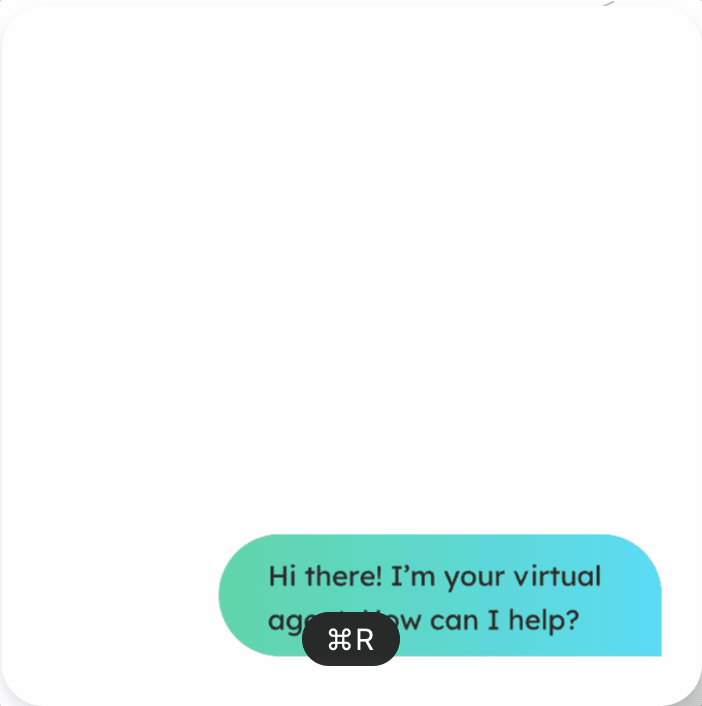
SupportGPT's primary use case is enhancing the quality and efficiency of customer support interactions and operations. By using state-of-the-art IR systems powered by embeddings and ranking models, SupportGPT can quickly search for relevant information, delivering accurate and concise answers to customer queries. Forethought uses per-customer fine-tuned models to detect customer intents in order to solve customer interactions. The integration of large language models helps humanize the interaction with automated agents, creating a more engaging and satisfying support experience.
SupportGPT also assists customer support agents by offering autocomplete suggestions and crafting appropriate responses to customer tickets that align with the company's based on previous replies. By using advanced language models, agents can address customers' concerns faster and more accurately, resulting in higher customer satisfaction.
Additionally, SupportGPT's architecture enables detecting gaps in support knowledge bases, which helps agents provide more accurate information to customers. Once these gaps are identified, SupportGPT can automatically generate articles and other content to fill these knowledge voids, ensuring the support knowledge base remains customer-centric and up to date.
In this post, we share how Forethought uses Amazon SageMaker multi-model endpoints in generative AI use cases to save over 66% in cost.
Infrastructure challenges
To help bring these capabilities to market, Forethought efficiently scales its ML workloads and provides hyper-personalized solutions tailored to each customer's specific use case. This hyper-personalization is achieved through fine-tuning embedding models and classifiers on customer data, ensuring accurate information retrieval results and domain knowledge that caters to each client's unique needs. The customized autocomplete models are also fine-tuned on customer data to further enhance the accuracy and relevance of the responses generated.
One of the significant challenges in AI processing is the efficient utilization of hardware resources such as GPUs. To tackle this challenge, Forethought uses SageMaker multi-model endpoints (MMEs) to run multiple AI models on a single inference endpoint and scale. Because the hyper-personalization of models requires unique models to be trained and deployed, the number of models scales linearly with the number of clients, which can become costly.
To achieve the right balance of performance for real-time inference and cost, Forethought chose to use SageMaker MMEs, which support GPU acceleration. SageMaker MMEs enable Forethought to deliver high-performance, scalable, and cost-effective solutions with subsecond latency, addressing multiple customer support scenarios at scale.
SageMaker and Forethought
SageMaker is a fully managed service that provides developers and data scientists the ability to build, train, and deploy ML models quickly. SageMaker MMEs provide a scalable and cost-effective solution for deploying a large number of models for real-time inference. MMEs use a shared serving container and a fleet of resources that can use accelerated instances such as GPUs to host all of your models. This reduces hosting costs by maximizing endpoint utilization compared to using single-model endpoints. It also reduces deployment overhead because SageMaker manages loading and unloading models in memory and scaling them based on the endpoint's traffic patterns. In addition, all SageMaker real-time endpoints benefit from built-in capabilities to manage and monitor models, such as including shadow variants, auto scaling, and native integration with Amazon CloudWatch (for more information, refer to CloudWatch Metrics for Multi-Model Endpoint Deployments).
As Forethought grew to host hundreds of models that also required GPU resources, we saw an opportunity to create a more cost-effective, reliable, and manageable architecture through SageMaker MMEs. Prior to migrating to SageMaker MMEs, our models were deployed on Kubernetes on Amazon Elastic Kubernetes Service (Amazon EKS). Although Amazon EKS provided management capabilities, it was immediately apparent that we were managing infrastructure that wasn't specifically tailored for inference. Forethought had to manage model inference on Amazon EKS ourselves, which was a burden on engineering efficiency. For example, in order to share expensive GPU resources between multiple models, we were responsible for allocating rigid memory fractions to models that were specified during deployment. We wanted to address the following key problems with our existing infrastructure:
-
High cost -- To ensure that each model had enough resources, we would be very conservative in how many models to fit per instance. This resulted in much higher costs for model hosting than necessary.
-
Low reliability -- Despite being conservative in our memory allocation, not all models have the same requirements, and occasionally some models would throw out of memory (OOM) errors.
-
Inefficient management -- We had to manage different deployment manifests for each type of model (such as classifiers, embeddings, and autocomplete), which was time-consuming and error-prone. We also had to maintain the logic to determine the memory allocation for different model types.
Ultimately, we needed an inference platform to take on the heavy lifting of managing our models at runtime to improve the cost, reliability, and the management of serving our models. SageMaker MMEs allowed us to address these needs.
Through its smart and dynamic model loading and unloading, and its scaling capabilities, SageMaker MMEs provided a significantly less expensive and more reliable solution for hosting our models. We are now able to fit many more models per instance and don't have to worry about OOM errors because SageMaker MMEs handle loading and unloading models dynamically. In addition, deployments are now as simple as calling Boto3 SageMaker APIs and attaching the proper auto scaling policies.
The following diagram illustrates our legacy architecture.
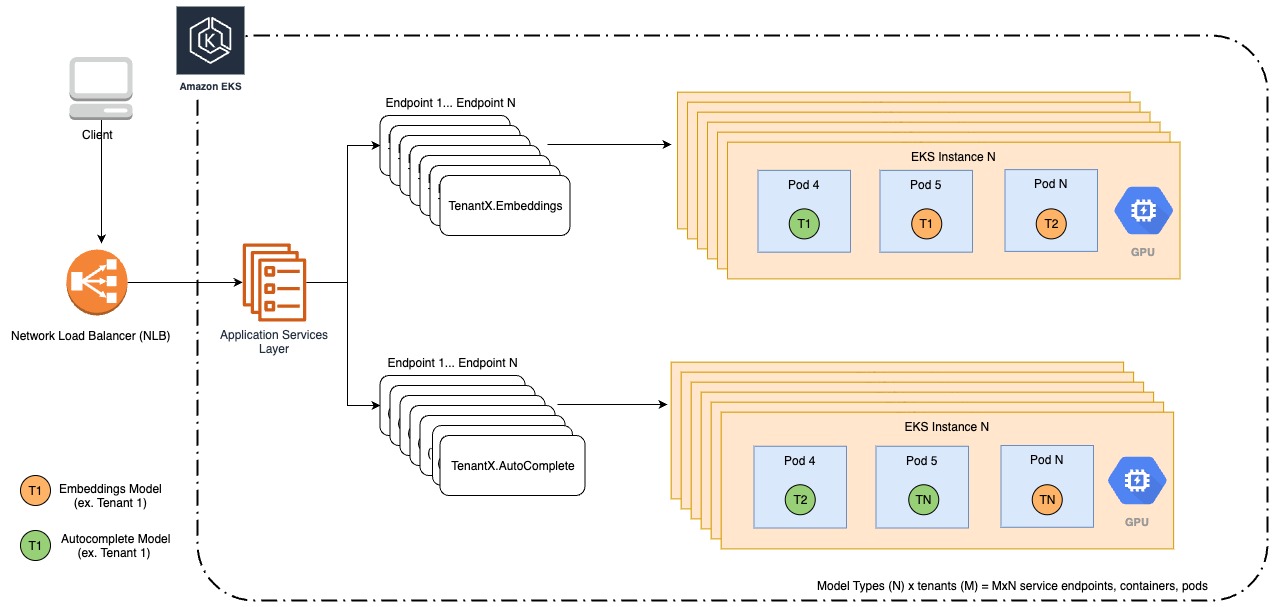
To begin our migration to SageMaker MMEs, we identified the best use cases for MMEs and which of our models would benefit the most from this change. MMEs are best used for the following:
-
Models that are expected to have low latency but can withstand a cold start time (when it's first loaded in)
-
Models that are called often and consistently
-
Models that need partial GPU resources
-
Models that share common requirements and inference logic
We identified our embeddings models and autocomplete language models as the best candidates for our migration. To organize these models under MMEs, we would create one MME per model type, or task, one for our embeddings models, and another for autocomplete language models.
We already had an API layer on top of our models for model management and inference. Our task at hand was to rework how this API was deploying and handling inference on models under the hood with SageMaker, with minimal changes to how clients and product teams interacted with the API. We also needed to package our models and custom inference logic to be compatible with NVIDIA Triton Inference Server using SageMaker MMEs.
The following diagram illustrates our new architecture.
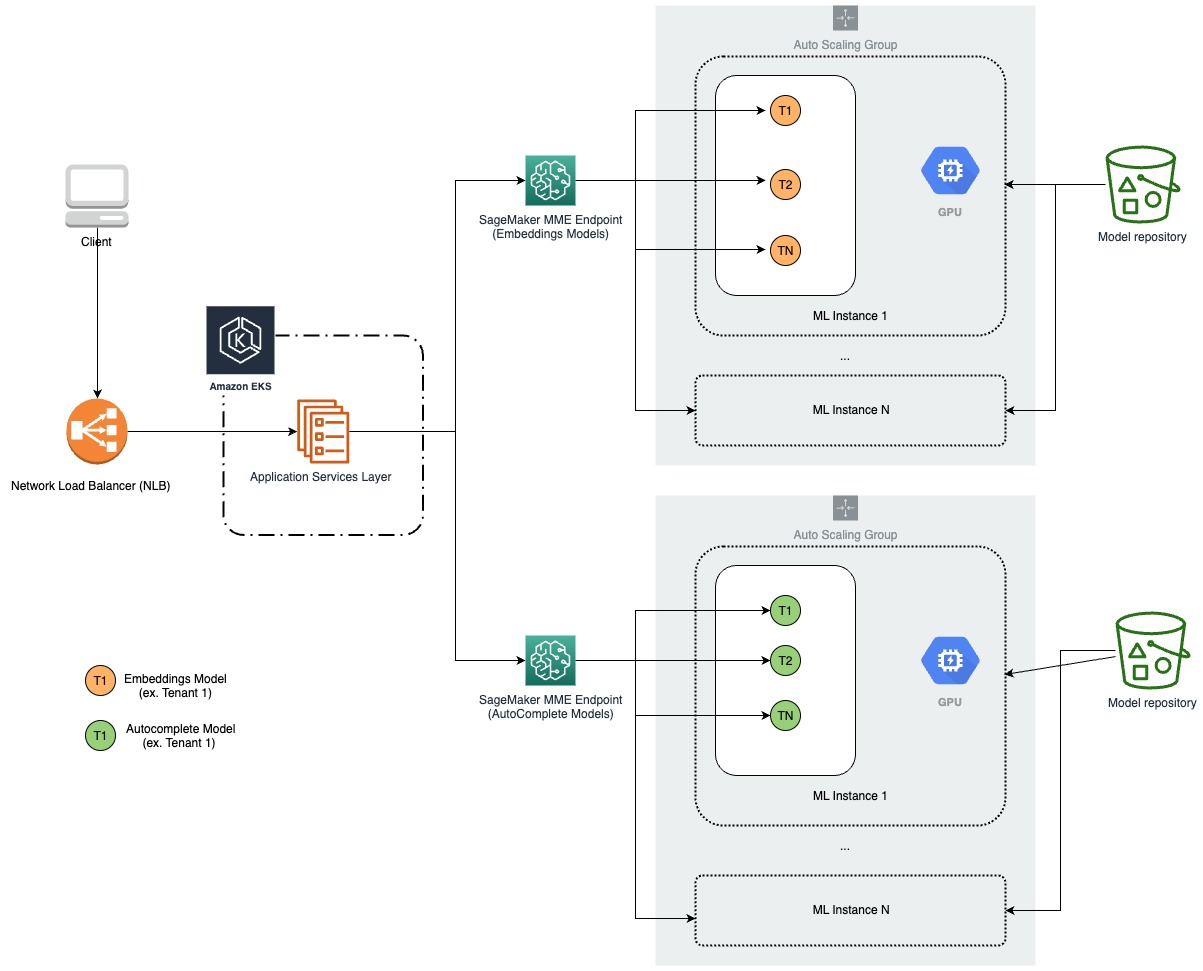
Custom inference logic
Before migrating to SageMaker, Forethought's custom inference code (preprocessing and postprocessing) ran in the API layer when a model was invoked. The objective was to transfer this functionality to the model itself to clarify the separation of responsibilities, modularize and simplify their code, and reduce the load on the API.
Embeddings
Forethought's embedding models consist of two PyTorch model artifacts, and the inference request determines which model to call. Each model requires preprocessed text as input. The main challenges were integrating a preprocessing step and accommodating two model artifacts per model definition. To address the need for multiple steps in the inference logic, Forethought developed a Triton ensemble model with two steps: a Python backend preprocessing process and a PyTorch backend model call. Ensemble models allow for defining and ordering steps in the inference logic, with each step represented by a Triton model of any backend type. To ensure compatibility with the Triton PyTorch backend, the existing model artifacts were converted to TorchScript format. Separate Triton models were created for each model definition, and Forethought's API layer was responsible for determining the appropriate TargetModel to invoke based on the incoming request.
Autocomplete
The autocomplete models (sequence to sequence) presented a distinct set of requirements. Specifically, we needed to enable the capability to loop through multiple model calls and cache substantial inputs for each call, all while maintaining low latency. Additionally, these models necessitated both preprocessing and postprocessing steps. To address these requirements and achieve the desired flexibility, Forethought developed autocomplete MME models utilizing the Triton Python backend, which offers the advantage of writing the model as Python code.
Benchmarking
After the Triton model shapes were determined, we deployed models to staging endpoints and conducted resource and performance benchmarking. Our main goal was to determine the latency for cold start vs in-memory models, and how latency was affected by request size and concurrency. We also wanted to know how many models could fit on each instance, how many models would cause the instances to scale up with our auto scaling policy, and how quickly the scale-up would happen. In keeping with the instance types we were already using, we did our benchmarking with ml.g4dn.xlarge and ml.g4dn.2xlarge instances.
Results
The following table summarizes our results.
| Request Size Latency | Cold Start Latency | Cached Inference Latency | Concurrent Latency Latency (5 requests) |
|---|---|---|---|
| Small (30 tokens) | 12.7 seconds | 0.03 seconds | 0.12 seconds |
| Medium (250 tokens) | 12.7 seconds | 0.05 seconds | 0.12 seconds |
| Large (550 tokens) | 12.7 seconds | 0.13 seconds | 0.12 seconds |
Noticeably, the latency for cold start requests is significantly higher than the latency for cached inference requests. This is because the model needs to be loaded from disk or Amazon Simple Storage Service (Amazon S3) when a cold start request is made. The latency for concurrent requests is also higher than the latency for single requests. This is because the model needs to be shared between concurrent requests, which can lead to contention.
The following table compares the latency of the legacy models and the SageMaker models.
| Request Size | Legacy Models | SageMaker Models |
|---|---|---|
| Small (30 tokens) | 0.74 seconds | 0.24 seconds |
| Medium (250 tokens) | 0.74 seconds | 0.24 seconds |
| Large (550 tokens) | 0.80 seconds | 0.32 seconds |
Overall, the SageMaker models are a better choice for hosting autocomplete models than the legacy models. They offer lower latency, scalability, reliability, and security.
Resource usage
In our quest to determine the optimal number of models that could fit on each instance, we conducted a series of tests. Our experiment involved loading models into our endpoints using an ml.g4dn.xlarge instance type, without any auto scaling policy.
These particular instances offer 15.5 GB of memory, and we aimed to achieve approximately 80% GPU memory usage per instance. Considering the size of each encoder model artifact, we managed to find the optimal number of Triton encoders to load on an instance to reach our targeted GPU memory usage. Furthermore, given that each of our embeddings models corresponds to two Triton encoder models, we were able to house a set number of embeddings models per instance. As a result, we calculated the total number of instances required to serve all our embeddings models. This experimentation has been crucial in optimizing our resource usage and enhancing the efficiency of our models.
We conducted similar benchmarking for our autocomplete models. These models were around 292.0 MB each. As we tested how many models would fit on a single ml.g4dn.xlarge instance, we noticed that we were only able to fit four models before our instance started unloading models, despite the models having a small size. Our main concerns were:
-
Cause for CPU memory utilization spiking
-
Cause for models getting unloaded when we tried to load in one more model instead of just the least recently used (LRU) model
We were able to pinpoint the root cause of the memory utilization spike coming from initializing our CUDA runtime environment in our Python model, which was necessary to move our models and data on and off the GPU device. CUDA loads many external dependencies into CPU memory when the runtime is initialized. Because the Triton PyTorch backend handles and abstracts away moving data on and off the GPU device, we didn't run into this issue for our embedding models. To address this, we tried using ml.g4dn.2xlarge instances, which had the same amount of GPU memory but twice as much CPU memory. In addition, we added several minor optimizations in our Python backend code, including deleting tensors after use, emptying the cache, disabling gradients, and garbage collecting. With the larger instance type, we were able to fit 10 models per instance, and the CPU and GPU memory utilization became much more aligned.
The following diagram illustrates this architecture.
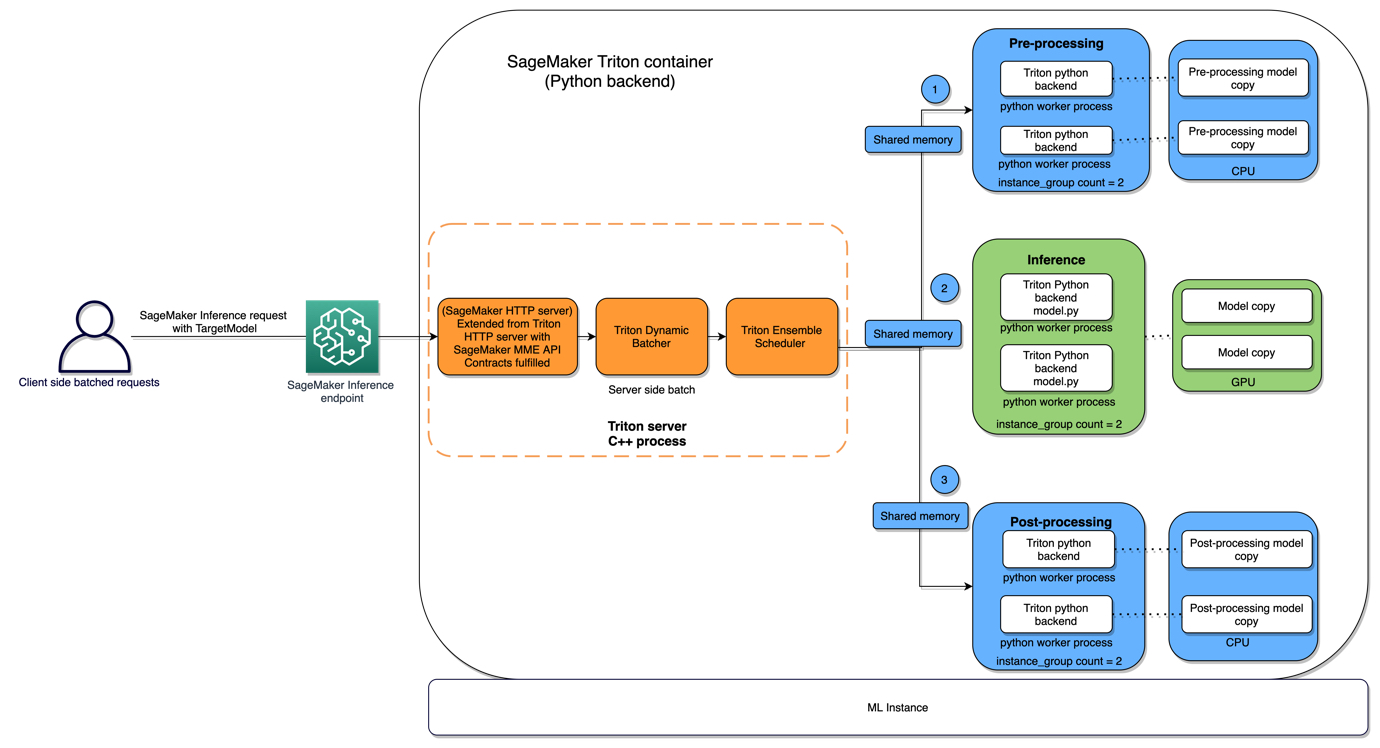
Auto scaling
We attached auto scaling policies to both our embeddings and autocomplete MMEs. Our policy for our embeddings endpoint targeted 80% average GPU memory utilization using custom metrics. Our autocomplete models saw a pattern of high traffic during business hours and minimal traffic overnight. Because of this, we created an auto scaling policy based on InvocationsPerInstance so that we could scale according to the traffic patterns, saving on cost without sacrificing reliability. Based on our resource usage benchmarking, we configured our scaling policies with a target of 225 InvocationsPerInstance.
Deploy logic and pipeline
Creating an MME on SageMaker is straightforward and similar to creating any other endpoint on SageMaker. After the endpoint is created, adding additional models to the endpoint is as simple as moving the model artifact to the S3 path that the endpoint targets; at this point, we can make inference requests to our new model.
We defined logic that would take in model metadata, format the endpoint deterministically based on the metadata, and check whether the endpoint existed. If it didn't, we create the endpoint and add the Triton model artifact to the S3 patch for the endpoint (also deterministically formatted). For example, if the model metadata indicated that it is an autocomplete model, it would create an endpoint for auto-complete models and an associated S3 path for auto-complete model artifacts. If the endpoint existed, we would copy the model artifact to the S3 path.
Now that we had our model shapes for our MME models and the functionality for deploying our models to MME, we needed a way to automate the deployment. Our users must specify which model they want to deploy; we handle packaging and deployment of the model. The custom inference code packaged with the model is versioned and pushed to Amazon S3; in the packaging step, we pull the inference code according to the version specified (or the latest version) and use YAML files that indicate the file structures of the Triton models.
One requirement for us was that all of our MME models would be loaded into memory to avoid any cold start latency during production inference requests to load in models. To achieve this, we provision enough resources to fit all our models (according to the preceding benchmarking) and call every model in our MME at an hourly cadence.
The following diagram illustrates the model deployment pipeline.
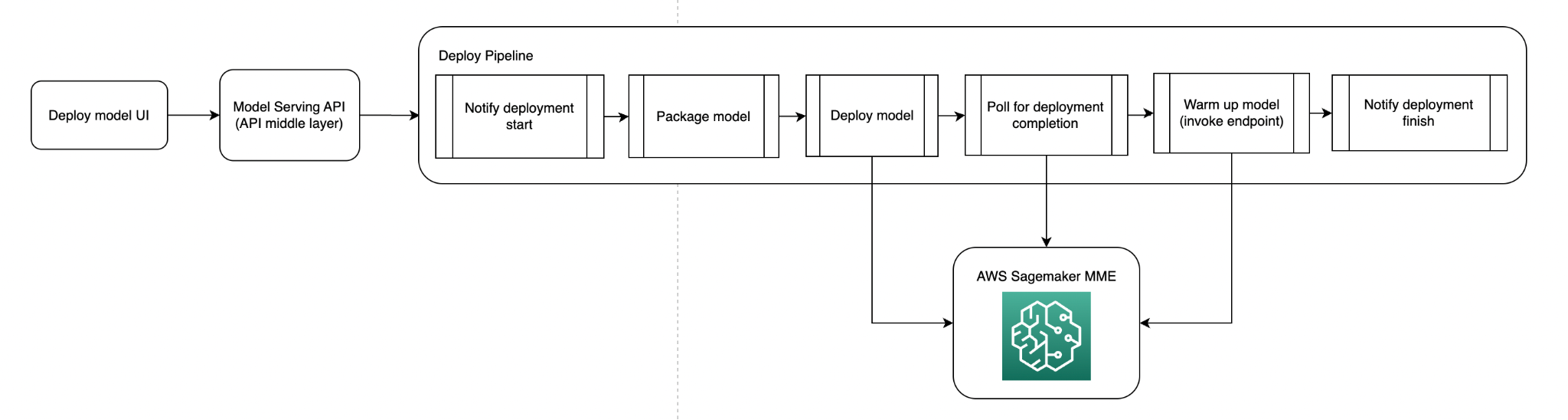
The following diagram illustrates the model warm-up pipeline.
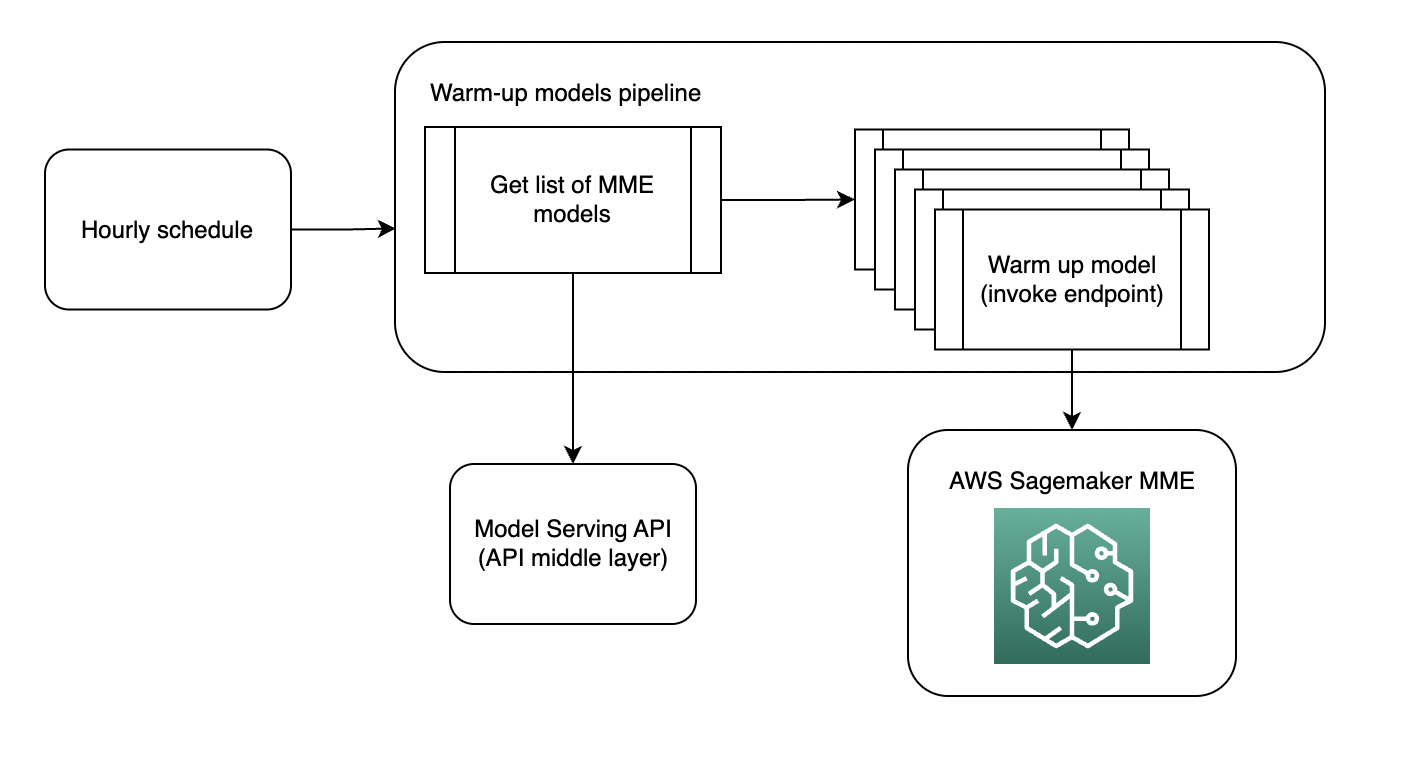
Model invocation
Our existing API layer provides an abstraction for callers to make inference on all of our ML models. This meant we only had to add functionality to the API layer to call the SageMaker MME with the correct target model depending on the inference request, without any changes to the calling code. The SageMaker inference code takes the inference request, formats the Triton inputs defined in our Triton models, and invokes the MMEs using Boto3.
Cost benefits
Forethought made significant strides in reducing model hosting costs and mitigating model OOM errors, thanks to the migration to SageMaker MMEs. Before this change, ml.g4dn.xlarge instances running in Amazon EKS were used to host models. With the transition to MMEs, we discovered it could house 12 embeddings models per instance while achieving 80% GPU memory utilization. This led to a significant decline in our monthly expenses. To put it in perspective, we realized a cost saving of up to 80%. Moreover, to manage higher traffic, we considered scaling up the replicas. Assuming a scenario where we employ three replicas, we found that our cost savings would still be substantial even under these conditions, hovering around 43%.
The journey with SageMaker MMEs has proven financially beneficial, reducing our expenses while ensuring optimal model performance. Previously, our autocomplete language models were deployed in Amazon EKS, necessitating a varying number of ml.g4dn.xlarge instances based on the memory allocation per model. This resulted in a considerable monthly cost. However, with our recent migration to SageMaker MMEs, we've been able to reduce these costs substantially. We now host all our models on ml.g4dn.2xlarge instances, giving us the ability to pack models more efficiently. This has significantly trimmed our monthly expenses, and we've now realized cost savings in the 66-74% range. This move has demonstrated how efficient resource utilization can lead to significant financial savings using SageMaker MMEs.
Conclusion
In this post, we reviewed how Forethought uses SageMaker multi-model endpoints to decrease cost for real-time inference. SageMaker takes on the undifferentiated heavy lifting, so Forethought can increase engineering efficiency. It also allows Forethought to dramatically lower the cost for real-time inference while maintaining the performance needed for the business-critical operations. By doing so, Forethought is able to provide a differentiated offering for their customers using hyper-personalized models. Use SageMaker MME to host your models at scale and reduce hosting costs by improving endpoint utilization. It also reduces deployment overhead because Amazon SageMaker manages loading models in memory and scaling them based on the traffic patterns to your endpoint. You can find code samples on hosting multiple models using SageMaker MME in this GitHub location.
The blog is also available on AWS Machine Learning
